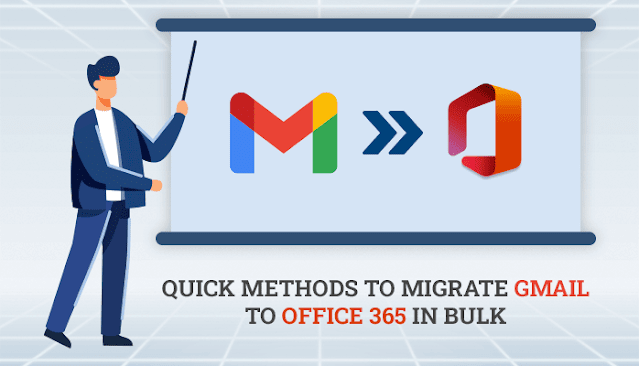5 Tips and Tricks To Find Bugs In Your Mobile App
By 2023, mobile applications are projected to reach a whopping $935 billion in revenue. The rate of mobile app downloads has significantly increased since the start of the COVID-19 pandemic — especially in the food delivery, work-from-home, and fitness segments. Mobile usage has also taken over other digital media. We are seeing, for the first time, US consumers using their smartphones more than watching TV. Out of the time consumers spend on smartphones, 70% accounts for app usage. That is a lot.
With the rate that mobile apps are going, it is becoming more and more imperative to make mobile applications easier and convenient to use. That means bug-free and glitch-free. According to reports, more than 80% of users abandon their mobile apps as soon as they experience bugs and glitches. This statistic should be enough reason to take finding mobile app bugs seriously.
Most Common Bugs Found in Mobile Apps
Here are some of the most common bugs that are related to the architecture of the mobile app.
Random crashes. Probably the most common (and most annoying!) issue for users. Crashes can be caused by poor memory management, too much code, or insufficient testing before release.
Progress indicator not working. Progress indicators are important as they show users that their actions make something happen in the app, such as content loading, uploading images, editing profile, etc.
No error message for users. Users must always know that there’s an error, not just the programmers.
Push notifications not working. They promote engagement between the app and the user, so they need to work at all times.
Difficulty signing/logging in. A lot of mobile apps today enable users to create their own accounts.Users may abandon your app if they find it hard to sign up or log in.
Tips and Tricks To Find Bugs In Your Mobile App
Release frequently, rather than in one go
Launching an app in one single phase can have benefits — one of which is creating a huge buzz among app users and the market. However, it can also go sideways. If your app gets errors, it will be under public scrutiny. And this can cause major damage to your reputation.
A staggered release, or commonly called Continuous Integration and Delivery (CI/CD) in mobile app development, allows you to build, test, and roll out the app to certain segments of your customer base faster, but in much shorter cycles. Bugs, glitches, or any other issues can be addressed right away, without major disruption. When issues are ironed out, you can proceed to a full rollout.
Automate
At the heart of mobile app development is automation. This does not mean that all processes should be automated, though, as human touch is still necessary in the processes. Everything comes down to speed and quality. Utilize automation tools that can aid in tracing bugs and glitches, and obtaining comprehensive bug reports. There are reliable automated testing tools available for Android and iOS developers alike. These tools can save you a significant amount of time finding and fixing glitches and bugs.
In order to detect issues and address them promptly, make use of monitoring and analytics tools that can help you obtain essential information in terms of technical aspects, such as crash reports. These tools can also give you insight into the frequency of use, as well as app performance.
Streamline your testing
If your testing strategy is disorganized and unreliable, testing can eat up a lot of your time and resources. This is why it is important to create a well-designed system, so that your testing process will not need a lot of tweaking and maintaining over time.
Moreover, make use of data-driven testing. This type of testing improves the accuracy and speed of your test cases by allowing your data from external sources such as Excel, to be loaded into your existing data. This can make comparing data and values easier and more time-efficient.
Perform user interface (UI) testing
UI testing is critical as this is the mechanism that tests the aspects of mobile application that users come in contact with. This entails testing the visual elements — toolbars, checkboxes, colors, fonts, menus, text boxes, and the like — in order to ensure performance and usability.
UI tests verify whether the app logs error details correctly after crashes and glitches. They also verify important test cases, such as data type errors, field widths, progress bars, navigational elements, menu items, and working shortcuts, to name a few.
Get user feedback
It all boils down to how the app works on the customers’ end. Meticulous testing, monitoring, and analyzing can do wonders in your process, especially when done right; but in the end, you will need to test in a real setting. Whether it’s a simulated environment or via a monitoring tool, go the extra mile to get insight into what the customer wants and what they think of the application. After all, the success or failure of your app depends on how the customer thinks of it.