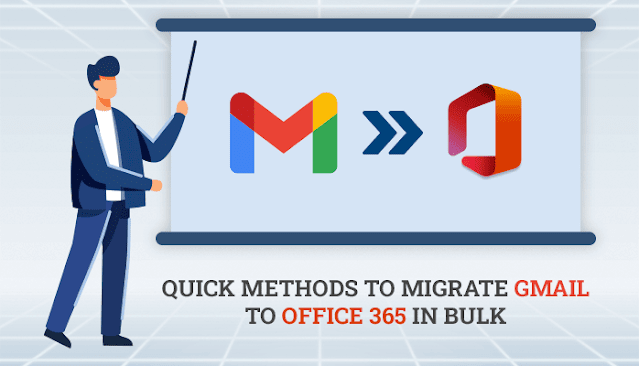Include Instagram Feed to Websites | 5 Easy Steps
Smart brands and marketers have come up with many marketing solutions and strategies for gaining benefits like increasing user engagement, making the website more attractive, and significantly increase sales and conversions.
One such strategy that has enabled brands to reap all these benefits and much more is to embed Instagram feeds on the website. The embedding process is extremely easy and does not require any special technical skills or coding expertise.
This strategy has time and again proven to be one of the most effective, powerful, and result-driven marketing moves, and if you are a brand that has not yet leveraged it, then it’s high time you do so.
This post will give you an insight into the steps involved to easily embed Instagram feeds into your website easily in a few easy steps.
All these steps are extremely simple to follow and the process can be completed in a couple of minutes.
Without any further ado, let’s get started!
Your Guide To Easily Embed Instagram Feeds On The Website
Step 1 - Select an appropriate embedding tool
First and foremost, you need to make sure that you look for and select the perfect social media aggregation tool for the embedding process.
There are various options available and you need to look for the one that offers the best features and is responsive. However, if you are confused about which tool to select, then keep on reading as we will be telling you about the best options that can be considered for this process.
Step 2 - Aggregate the Instagram feeds
The next step is to log into your account and you will reach the dashboard of the tool. You need to select Instagram as your preferred content aggregation platform. Additionally, you might be given the option to choose your connection type to aggregate from your preferred source.
Click on the Create Feed option, fill in the required credentials and you will be able to see the aggregated Instagram feeds in the widget editor.
Step 3 - Customize & Moderate the Instagram widget
After you are done with aggregating the feeds, you would be given the option to customize it to make it more visually appealing. Users can select from a wide array of options like fonts, colors, etc to upscale the effectiveness of the Instagram widget.
Additionally, the users can also moderate the content of the widget and ensure the premium quality of content always. You will get a chance to leverage these features depending on the tool chosen by you.
Step 4 - Generate an embed code
After you are done customizing the widget as per your requirements and liking, the next step is to generate an embed code. You need to click on the Get Code option and copy the generated code in the clipboard.
You might also be given the option to adjust the width and height of the Instagram widget.
Step 5 - Embed the code on your website
After you are done with everything mentioned above, you will be able to embed the Instagram widget on the website. Click on the embed widget option and select your preferred website building platform from the pop-up.
Log into your website building platform and redirect to the webpage or section where you wish to embed the Instagram widget. Paste the embed code in the backend of your website and save the changes.
You would have successfully embedded the Instagram widget on your website.
Best Options To Embed Instagram Widget On Your Website
Taggbox Widget
The first option on the list is the Taggbox Widget, a highly responsive and leading social media aggregation platform that allows users to effortlessly collect, curate, and embed social media content on the website including Instagram.
The Taggbox widget comes with extremely power-packed features including a customization panel for making the widget more visually appealing. The tool also offers a content moderation panel for removing any unwanted content from the widget. This ensures the topmost quality of content always. Additionally, the users can leverage the advanced analytics of the tool to keep the performance of the Instagram widget in check.
Lastly, the users can take assistance from the back support team if they come across any issue while using the tool.
Tagembed
The second tool on the list is Tagembed. This is also a social media aggregation tool that aggregates content from various social media networks and embeds it on the website. The users can leverage the features of the tool to make it more impactful and effective.
The tool comes with a set of customization options, a content moderation panel, advanced analytics, and robust customer support for anytime assistance.
Key Takeaways
This brings us to the end of this post and you are now aware of the steps that you need to take for seamlessly embedding an Instagram widget on your website.
Go on now, select the tool that suits you best, and include this strategy following the 5 easy steps!